One of the biggest promises of Bitcoin and its blockchain hold is transparency. Instead of leaving all the transactional records in the hands of a small group of people in positions of power, the blockchain allows itself to be used as a public ledger—a “book” of records anyone can access.
But what does transparency even mean when it comes to a purely-digital form of currency? Does it let you look at how much Bitcoin your neighbor is holding? How do you check and validate the public data yourself? Two words: blockchain explorer.
What is a blockchain explorer?
Just like search engines, a blockchain explorer allows you to look for data on the blockchain—transactions, fees, addresses, blocks, and more. This is especially useful if you want to monitor the status of a particular transaction or look up the balance and history of a specific wallet address.
Blockchain explorers like Blockchain.com or Blockchair let you, well…explore the Bitcoin blockchain and look up the data you need.
What can you do with a blockchain explorer?
At this point, you’re probably wondering: what could I do with the data available on a blockchain explorer? There are a couple of reasons why having access to this data may be useful:
- Check if a transaction was completed
With almost every blockchain explorer, you can check the status of a transaction. If the status is Pending, the network is still in the middle of processing it (with delays caused mostly because of network congestion). If it’s Confirmed, the network has successfully processed the transaction but may still require additional miner confirmations before it’s completed (and can still be reversed). If it’s Complete, it means the transaction is done, making it final and irreversible. If the transaction has a Failed status, it means that there was an error (either there wasn’t enough Bitcoin to cover the fees or the transaction was reverted).
- Examine the history of a specific wallet address
You can use a blockchain explorer to audit any wallet address—looking into changing and receiving addresses, transaction fees, and more. Some even like to look at whale addresses to see how their money is moving and possibly even mimic their trades. - Look into who mined/validated a block
For miners, blockchain explorers can be used to see who mined or validated a block. They even let you look into the many mining pools on the blockchain.
These are some of the more common uses, but they’ll also give you the option to go into the more technical aspects—hash rates, block difficulty, market data, block height, etc.
How to use a blockchain explorer
Ready to try it out? Here’s what you need to do:
- Paste a transaction hash on the search bar
If you’re looking to check the status of a transaction, you’ll need the transaction hash. Here’s what a hash looks like:
31918ee3916f98ad01dd1dad031e1d038b8ebefd55368f77f239a483e59139a9
Once you paste it in, the blockchain explorer will search for the transaction and show you anything it finds.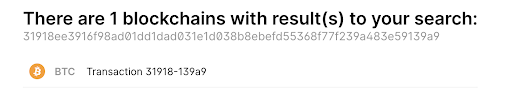
- Check out the transaction details
Once you’re on the transaction page, you’ll be able to see the cryptocurrency used and the transaction status on the left-hand side of the explorer.
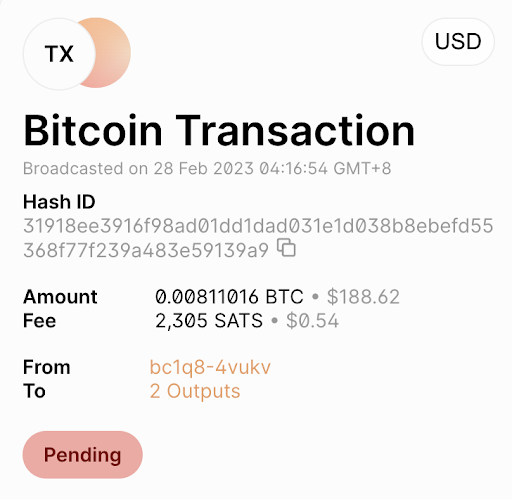
On the right side, you’ll see a summary and the advanced details of the transaction.
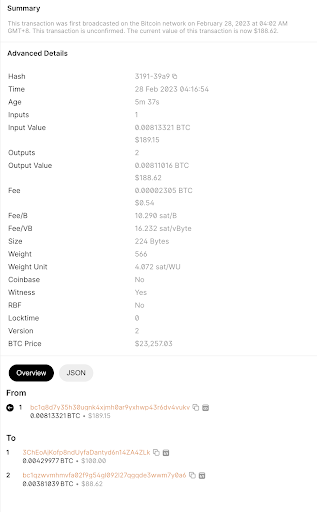
As you can see, almost every bit of data is available to you on the blockchain explorer—what you do with that data is completely up to you.
Bitcoin transparency at your fingertips
No matter how experienced you are in the Bitcoin space, knowing how to use a blockchain explorer can be a useful skill. For those just starting out, it gives you a good idea of how a blockchain works and what goes on behind the scenes. For experienced traders, it gives you all the details you’ll ever need. Try it out and see for yourself!