Bitcoin wallets can sometimes get tricky—there are so many different kinds and they all seem to be for various styles of trading. For example, an online wallet is suitable for traders who are just starting out or testing a new exchange for the first time. On the other hand, a hardware wallet, although it can be a bit on the pricey side, is more ideal for traders who are holding a significant amount of bitcoin.
We’ve all started as the former—testing out exchanges and beginning a new trading journey. However, what do we do once we decide we’re ready to move on to the next level? Some of us may be at that point where the assets are too much to store on an online wallet. With that said, how do we move our valuable assets to a hardware wallet?
If you’re not familiar with what hardware wallets are, they’re small devices that look like USB flash drives that store your bitcoin in an offline and secure location. Additionally, they keep your private keys safe. Although some have screens and others don’t, it’s recommended that you get a hardware wallet with a screen. Having a screen on your hardware wallet will provide extra security by verifying and displaying important wallet details. Because they are virtually unhackable, the data presented is more trustworthy than the one displayed on your computer.
Generally, the process of transferring bitcoin varies depending on the specific hardware wallet you’re using. For this article, we’ll be using the Ledger Nano S as an example.
An overview of the Ledger Nano S
Before we get to transfer your funds from an online wallet to the Ledger Nano S, let’s quickly go over the device.
The Ledger Nano S is one of the most popular cryptocurrency hardware wallets on the market. It supports multiple coins (Bitcoin, Bitcoin Cash, Bitcoin Gold, Ethereum, Monero, Ethereum Classic, Ripple, Litecoin, Dogecoin, Zcash, Tether, and Dash) and it’s probably the most affordable one out there (priced at 59 USD excluding taxes)—making it one of the most beginner-friendly wallets.
It’s small and compact (so small that it can fit in your pocket), with a metal casing to make it more durable than other hardware wallets. In comparison, the Ledger Nano S works similarly to other hardware wallets—by plugging it into a computer and setting up a PIN. After doing so, you’ll receive a 24-word seed phrase that will act as your private key (this should be written down and stored in a place only you can access).
After setting up the device, you can install Ledger Live, an application that allows you to use the device’s sending and receiving operations.
Transferring BTC from an exchange to your Ledger Nano S
Now that you have a general overview of the Ledger Nano S, we can now proceed to show you how to transfer your bitcoin from an online wallet to your bitcoin hardware wallet. Let’s use Paxful as an example.
Setting up your hardware wallet to receive BTC
Before sending BTC from Paxful, make sure your Ledger Nano S is set up to receive.
The first step is to sign in to Ledger Live, the desktop application for the device. Next, click “Manager” and install your preferred coin (in this case, bitcoin) by selecting it from the “App Catalog.” Once you’ve installed it in Ledger Live, the icon of the coin should appear on the device. Before proceeding, make sure you create accounts for every other coin on the Ledger Nano S (if your device is new).
Next, click on the plus sign beside “Accounts,” click bitcoin, and then continue. The screen should then display messages that say “Connect and unlock your Ledger device” and “Navigate to the Bitcoin app on your device.” On your device, scroll to the bitcoin icon and select it by pressing both buttons. Once you’ve done that, the device should say “Use wallet to view accounts,” which will allow you to continue on Ledger Live. At this point, you’ll be able to rename the account. Once you’ve renamed it, confirm it and close the pop-up window.
Sending BTC from Paxful to your hardware wallet
At this point, you should be able to receive coins on your account. To begin sending, click on “Receive” on Ledger Live and select the account that’s going to be collecting the coins (in this case, your bitcoin account). Then, on the device, choose the currency you’ll be using by pressing both buttons, and the screen should display “Use wallet to view accounts.” Next, verify the wallet address on Ledger Live by checking if your device is showing the same address (make sure to check if the last few digits are the same).
Once verified, head on over to Paxful, log in, and click on the “Wallet” button at the top of the page.
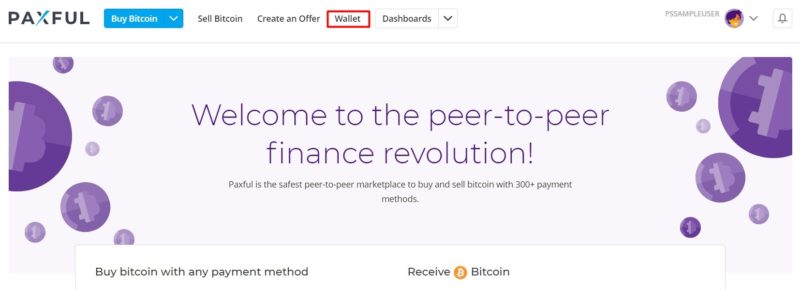
Next, click on the “Send Bitcoin” button.
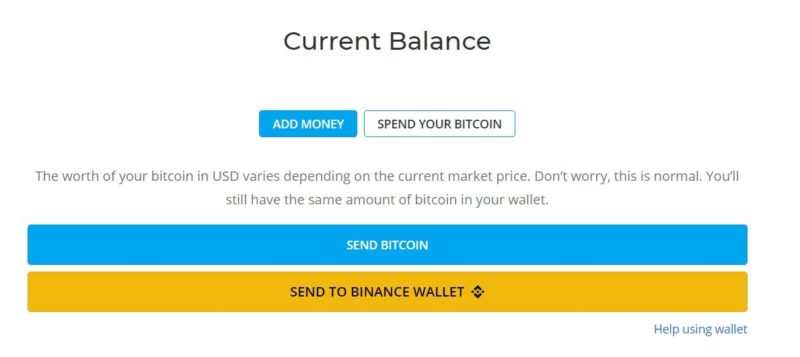
On the popup window, input how much BTC you want to send, paste your address from Ledger Live, and go through the necessary 2FA processes.
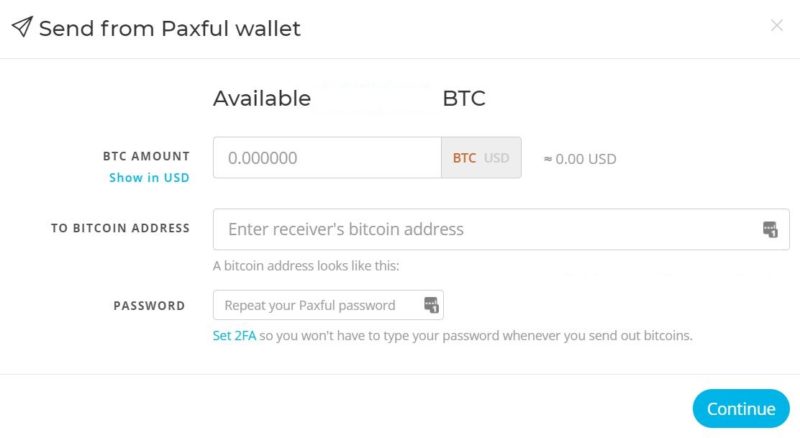
Click “Continue” and you’ll be taken to an overview of the transaction—how much bitcoin you’re sending and the fees you’ll have to pay for the Bitcoin network. You’ll be asked for 2FA authentication first, but after verification, your money should be on its way!
Sending BTC from the Ledger Nano S
Just like sending BTC to your device, it’s just as easy sending from the device!
To begin sending BTC from your hardware wallet, launch the Ledger Wallet Bitcoin application on your desktop, plug your device in, and unlock it. Once connected, it will ask you which Bitcoin chain you want to use—in our case, it’s “Bitcoin.” Then it will ask you to choose between the “Legacy” or “Segwit” types of addresses. Select “Legacy” if your bitcoin is on a Legacy address (addresses that start with the digit “1”) and “Segwit” if your bitcoin is on a Segwit address (addresses that start with the number “3”).
After your wallet synchronizes with the app, you should see the main user interface of the Ledger Wallet Bitcoin application. Next, click on the “Send” button at the top left side of the UI. Enter the amount of BTC you want to send, paste the recipient address (it’s recommended that you scan the QR code instead of pasting to avoid any errors), and click “Send.” On this page, you can also choose how high your transaction fees can be—the lower the transaction fee, the slower the confirmation. You can even pick among a few “Custom Fees” options.
Send your funds to your hardware wallet!
As you can see, transferring bitcoin to and from your cold wallet isn’t difficult. If you’re a seasoned trader, then you know that hardware wallets are the most secure storage options on the market—so if you haven’t yet, transfer them now and keep your bitcoin wallet secured!