The cash shortage in Nigeria is causing a lot of problems for the people in the country. They’re lined up for days to withdraw a maximum amount of 20,00 NGN per day (roughly 43 USD) and many are struggling to buy basic human needs like food and medicine—despite having money in the bank. What good is having money if it’s so much trouble to spend it?
Because of this, many are looking at alternative solutions. This is where Bitcoin and the Lightning Network come in. Because of how useful the two can be in everyday life, it has the potential to eliminate this problem entirely.
The solution: the Lightning Network
For a while, Bitcoin had a scalability problem—as more and more people used the network, the more expensive the fees were and the longer it took for transactions to process. However, because of the Lightning Network, transactions became almost instant, and a fraction of the price.
The Lightning Network is a layer built on top of the Bitcoin blockchain, effectively acting as a “highway” for any Bitcoin transactions. This makes sending and accepting Bitcoin payments much faster and cheaper, allowing anyone to use BTC as payment for goods and services like public transport, online and brick-and-mortar stores, and even restaurants and coffee shops.
How to accept Bitcoin payments using the Lightning Network
The Paxful Bitcoin Wallet already has the Lightning Network integrated. So for all business owners looking to accept Bitcoin payments, here’s what you need to do:
- Create a Paxful account and download the mobile app
It only takes a few minutes to create a Paxful account and get your free, Lightning-enabled Bitcoin wallet. All you need is an email address to get started. - Download the mobile app
As soon as you have your Paxful account, download the mobile app to start accepting Bitcoin payments via Lightning for your goods and services.
Download for iOS | Download for Android - Create an invoice
Head to the Wallet tab and tap on Use Lightning Network under the Bitcoin section.
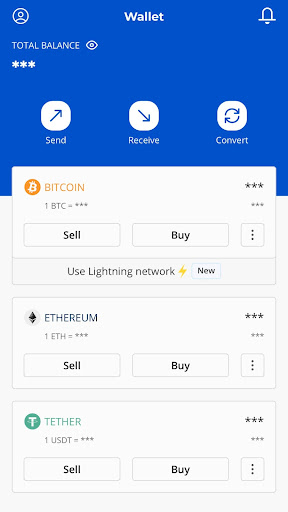 Next, tap on Receive to create invoices for how much you’ll be receiving, and all the other person needs to do is scan your QR and the transaction is complete.
Next, tap on Receive to create invoices for how much you’ll be receiving, and all the other person needs to do is scan your QR and the transaction is complete.
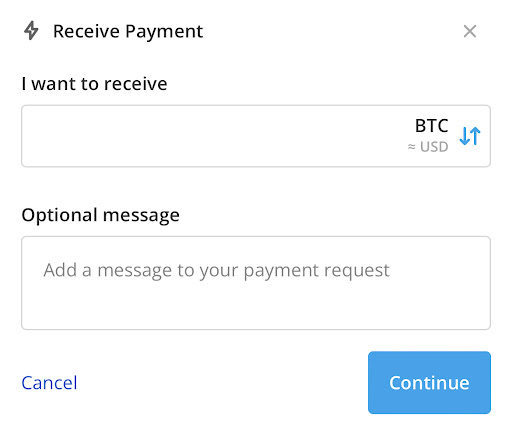
- Print your QR code invoice
If you don’t want to create an invoice for every transaction, there’s a simple workaround. For example, if you sell a popular product that costs 300 NGN, you can print a QR code for a 300 NGN Bitcoin invoice and customers can scan that same QR code every time they make the purchase—no need for individual invoices. You can even apply this concept and accept Bitcoin payments for movie tickets, bus fares, lattes, haircuts, and other products that have a fixed price.For a real-world example of these QR codes in action, check out this Tweet from Oliver Gugger.
How to pay for goods and services with the Lightning Network
For customers, sending Bitcoin payments with the Lightning Network is just as easy. Here’s how to do it:
- Create a Paxful account
As we mentioned earlier, creating an account only takes you a few minutes—you even get your free, Lightning-enabled Bitcoin wallet as soon as you finish! - Top up your wallet with Bitcoin
Now that you have your Bitcoin Lightning wallet, you’ll need to load it with some BTC. There are over 450 ways to convert your money into Bitcoin on Paxful, so topping up your wallet is a breeze.For an in-depth guide on how to buy Bitcoin on Paxful, we recommend checking out this article from Paxful University.
- Download the app on your iOS or Android device
If you’re looking to spend Bitcoin out in the real world, you’ll need to take your Paxful Wallet on the go. To do this, all you need to do is download the latest version of the Paxful mobile app on your smartphone—you’ll not only be able to spend your Bitcoin, but you’ll also be able to sell it and top up your wallet. - Head to your wallet
As soon as you download the Paxful mobile app, head to the Wallet tab at the bottom then tap on Use Lightning Network.
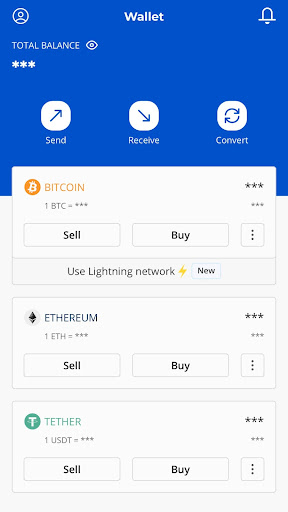
From there, if you want to send Bitcoin payments on the Lightning Network, hit Send and scan your recipient’s QR code invoice—yup, it’s that simple.
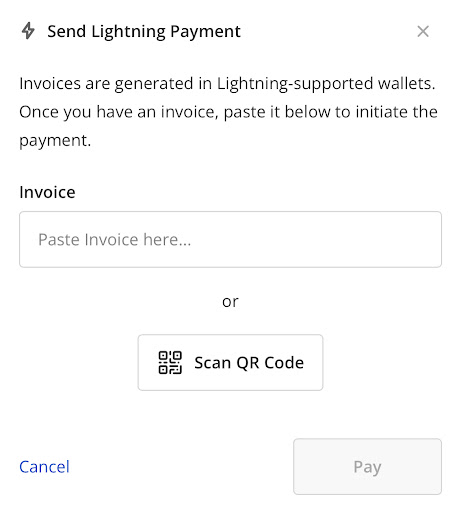
Lightning-fast transactions and lower fees
The Lightning Network is a revolutionary innovation that lowers the already-low barriers that Bitcoin has—because who doesn’t want cheaper and faster transactions? It also has the potential to solve financial crises like the one we see unfold in Nigeria.
If you know people that are struggling with financial barriers like this, let them know that Bitcoin paired with the Lightning Network could be their solution.