You’ve successfully created your Paxful account, what’s next? Before you get started on trading, make sure to have your account verified. Verifying your Paxful account allows you to enjoy exclusive platform benefits and makes it easier for our team to help you if you find yourself in a tricky situation.he
Paxful has four account verification levels and as you level up, your trade and wallet send-out limits also increase. To help you fully verify your Paxful account, simply follow these simple steps:
ID verification
Please ensure that you have verified your phone number and email address to proceed. Verifying your ID increases your trade and wallet send-out limits to 10,000 USD each.
Step 1. Log in to your account
Sign in to your Paxful account and click the arrow at the right side of your profile picture. Tap Verify Me and you’ll be redirected to the verification page.
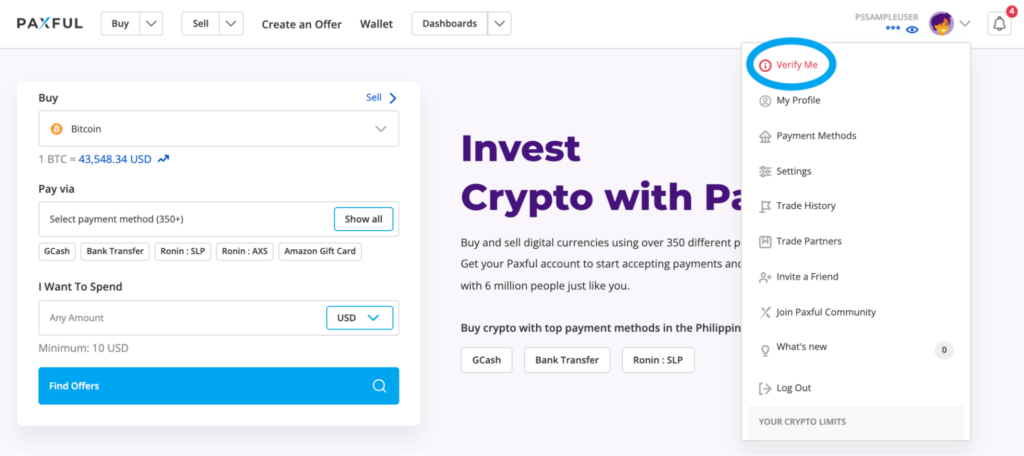
Step 2. Fill out the required information
If you haven’t yet, verify your phone number and email address so you can move to the next verification level. To complete ID verification, prepare your government-issued ID card, passport, or driver’s license.
Select your country of residence and ID type. Carefully read the message prompt below the ID Type field and click I understand to confirm. Once done, click Start Verification Process to begin.
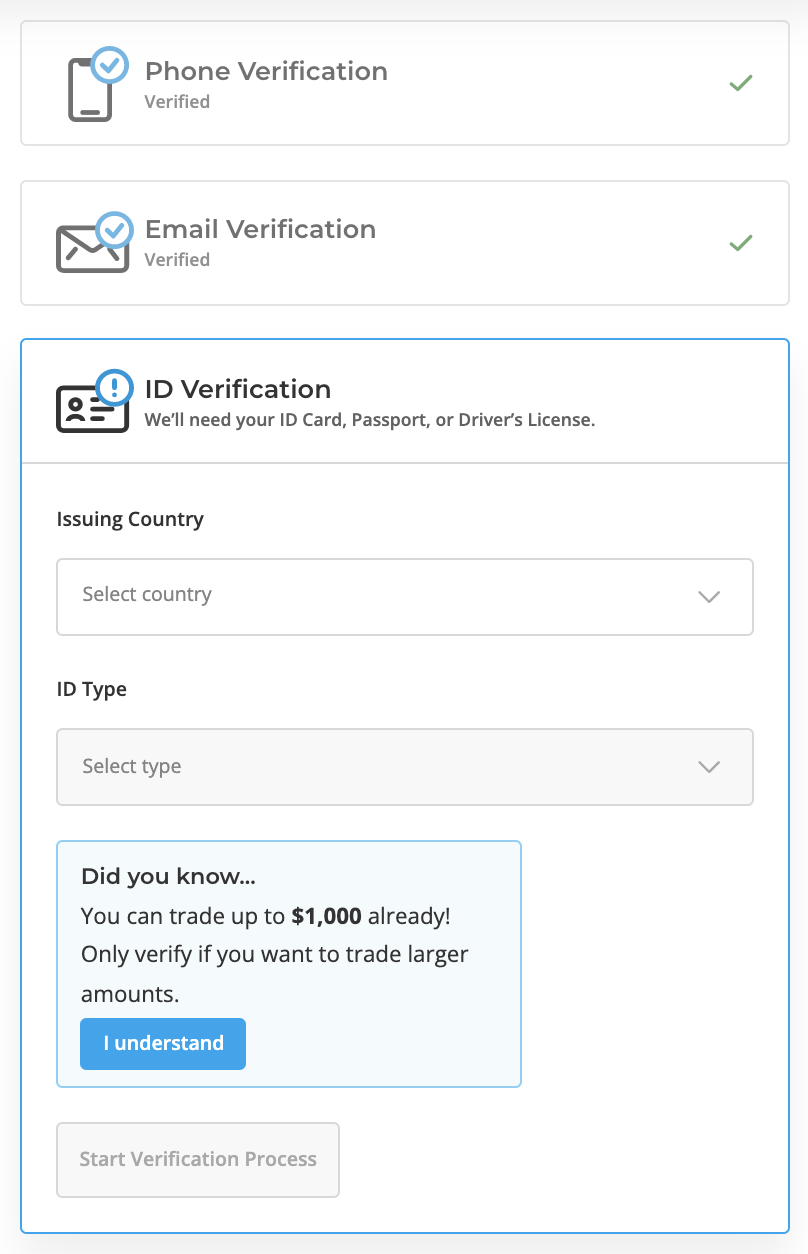
Step 3. Upload your document
Next, you’ll be asked to upload your document. You can do so through your mobile phone, webcam, or local device.
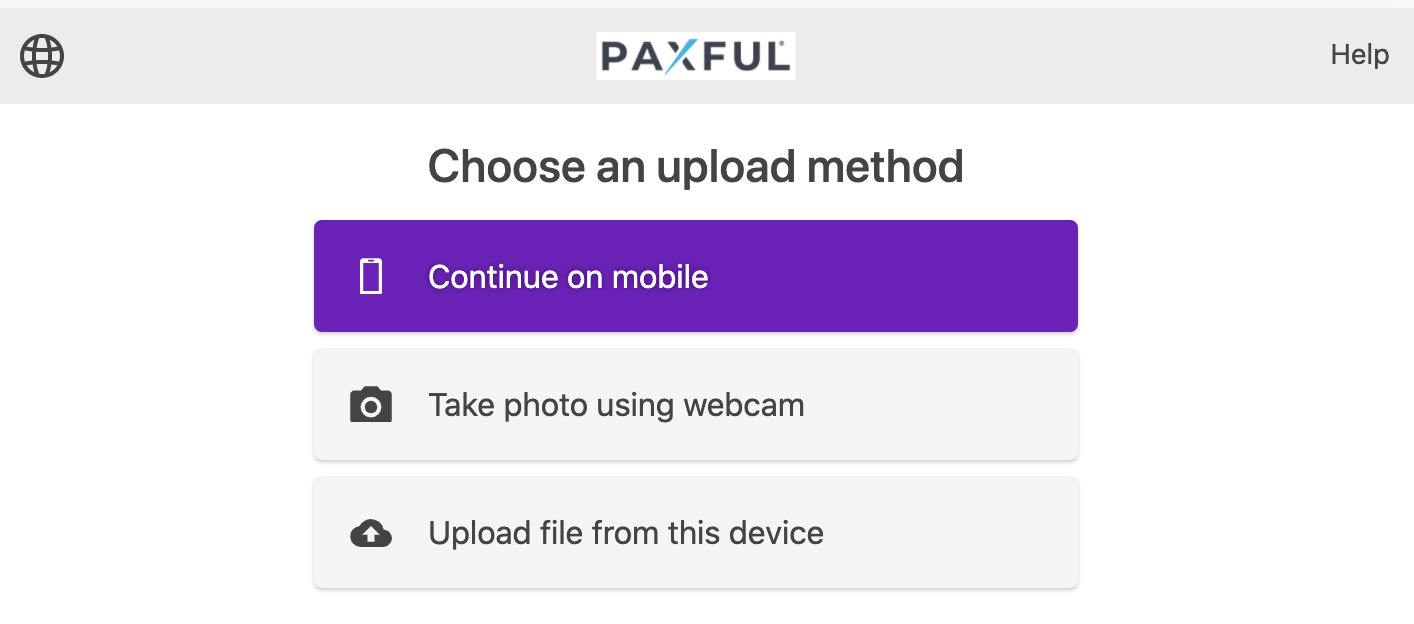
If you click Continue on mobile, you can either send a link by email or scan the QR code.
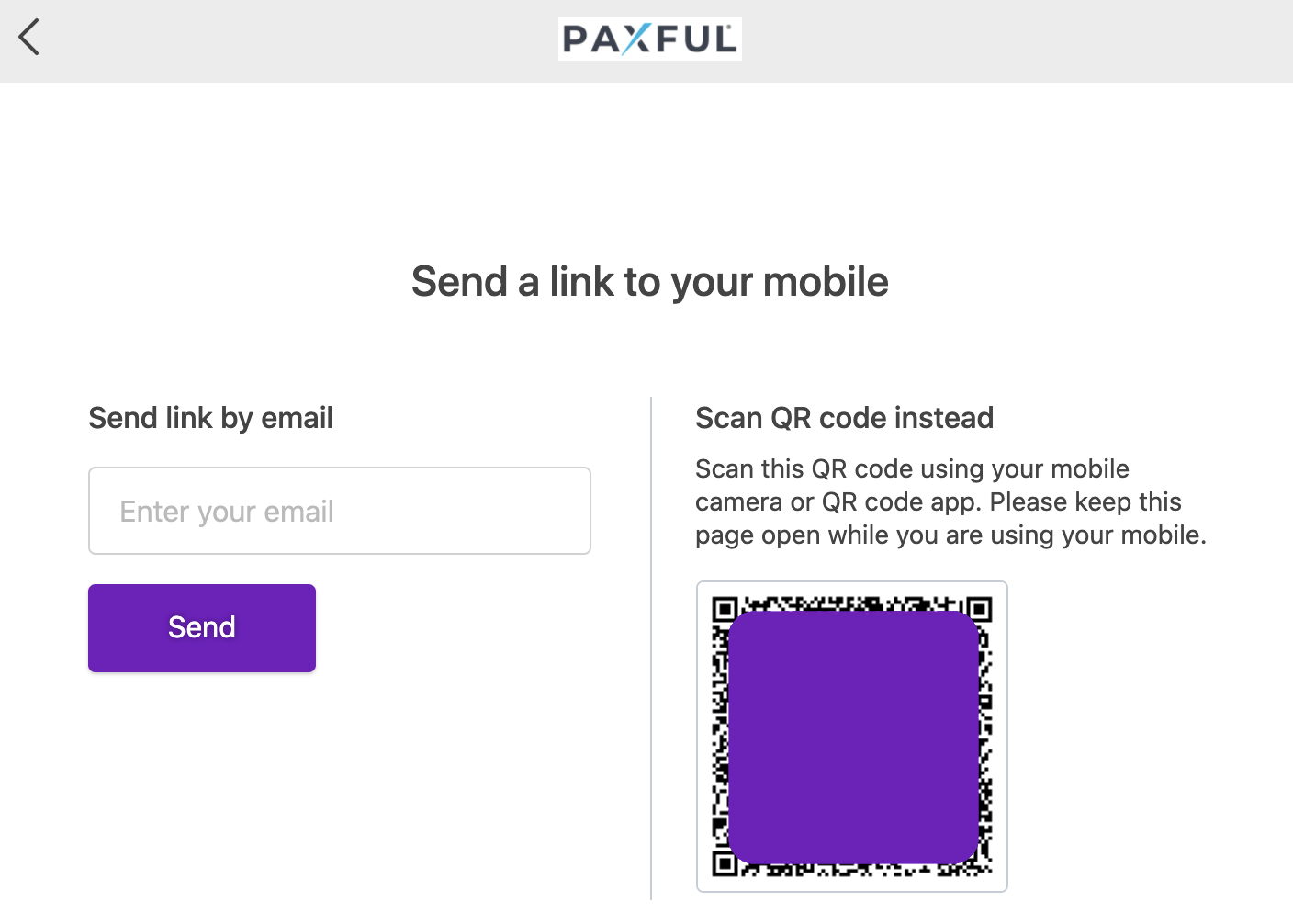
If you want to take a photo using a webcam, you’ll be asked to include both the front and back of your ID card or driver’s license. If you’re uploading a passport, simply continue to the next step.
Make sure that the photo is clear and legible, so our team can quickly review your information. Once done, click Confirm.
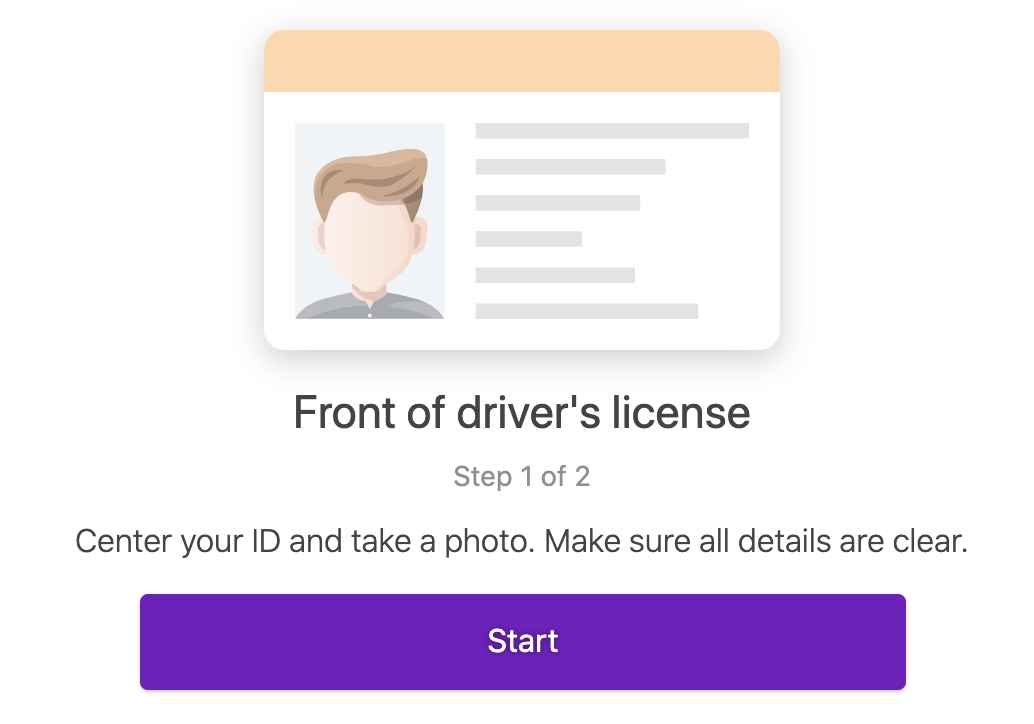
If you want to upload a file from your device, make sure you submit a color image of the entire document in JPG, JPEG, or PNG format. Once your document is all set, click Confirm.
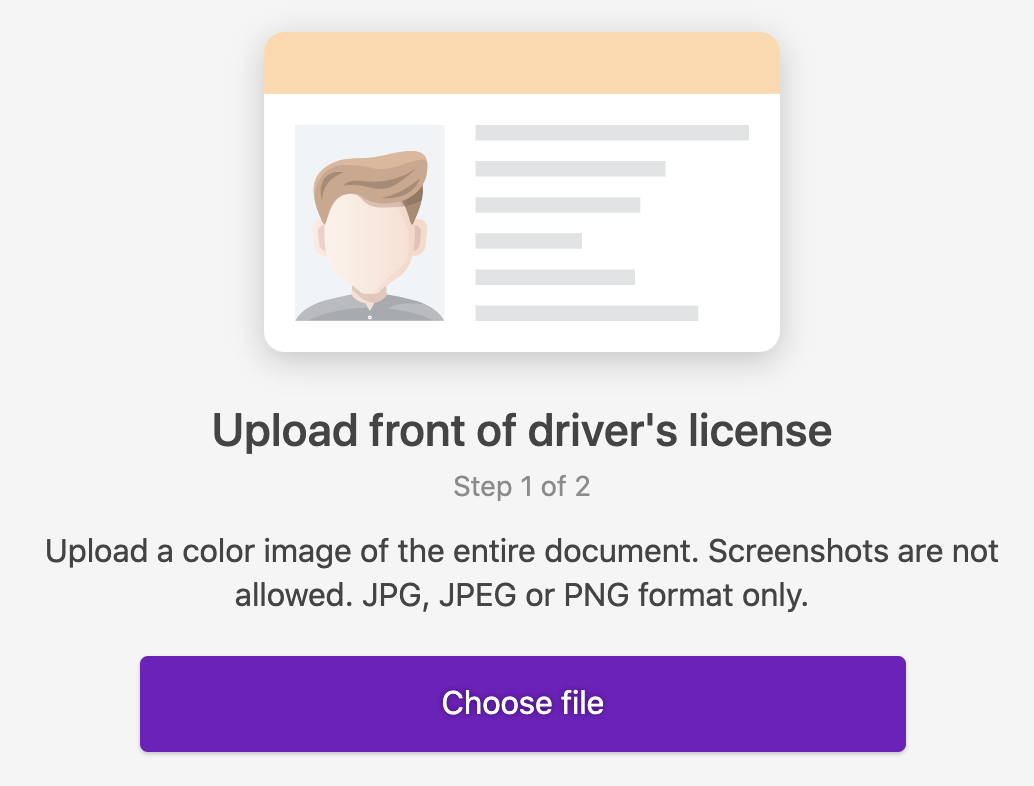
Step 4. Capture a selfie
Once your document is uploaded, proceed to capture a selfie. Click Start and follow the on-screen instructions very carefully. Then, complete the scan and wait for your image to be verified.
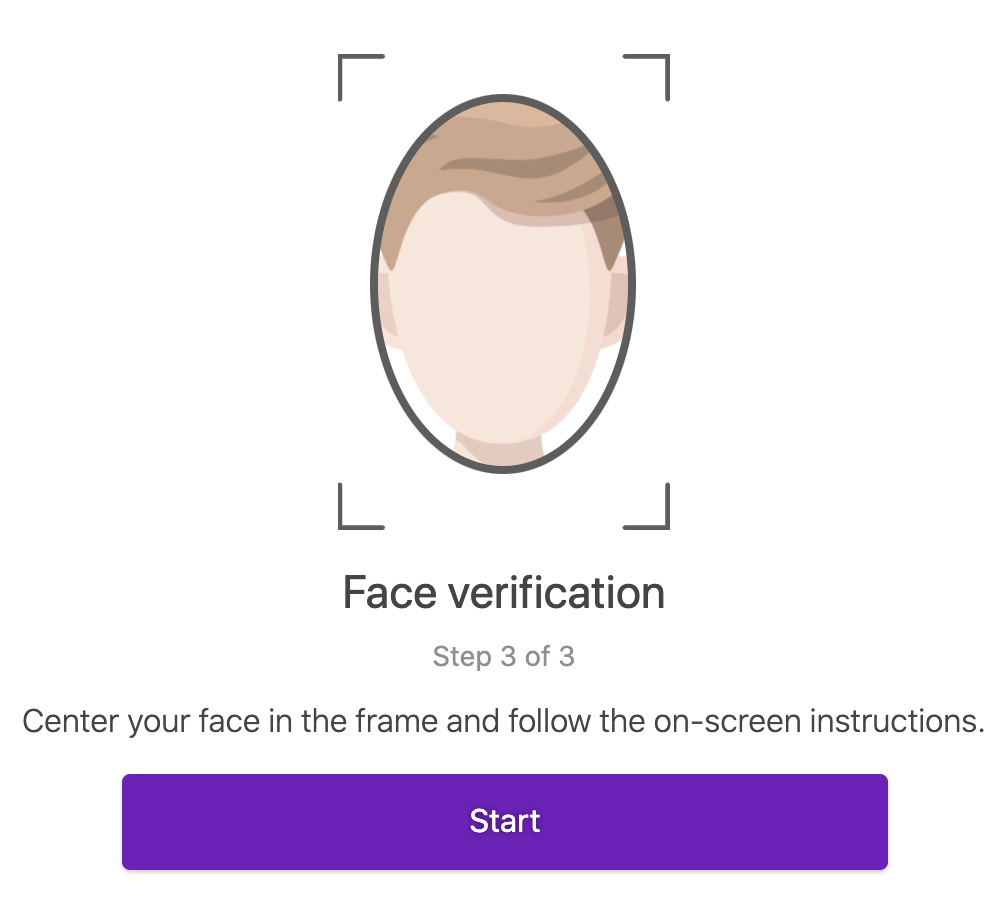
Address verification
After successfully verifying your ID, you can proceed with the Proof of Address (PoA). Verifying your address allows you to enjoy a 50,000 USD trade limit. Here are the steps to help you get started:
Step 1. Go to your Paxful profile
Head over your Paxful profile and click Increase Trading Limit under the verifications section.
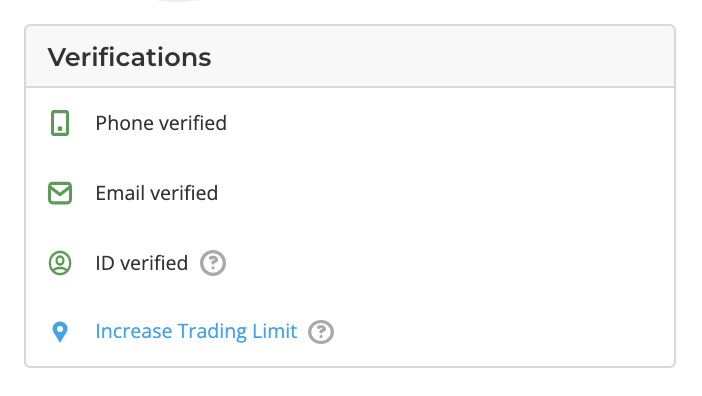
Step 2. Fill out the required information
This step requires a home or utility bill, phone bill, or bank or credit card statement addressed to you. Remember to use a document that shows your full name and an address that matches the information you entered.
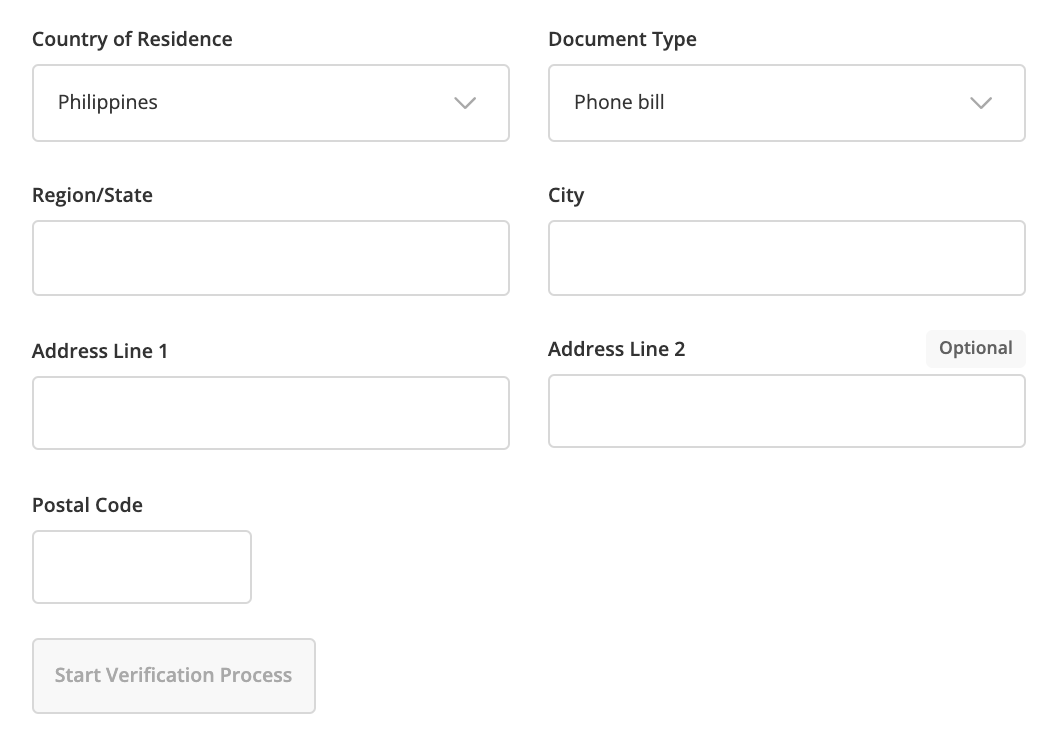
Once you’re done filling out the required fields, click Start Verification Process and you’ll be redirected to the upload page.
Step 3. Upload your document
Before choosing a file, make sure that the document must be written in Latin or Cyrillic characters. Otherwise, translate it and attach the statement written in the Proof of Address Verification instructions. Paxful does not accept documents older than three (3) months, in black and white, cropped, screenshot, or of a P.O. box address.
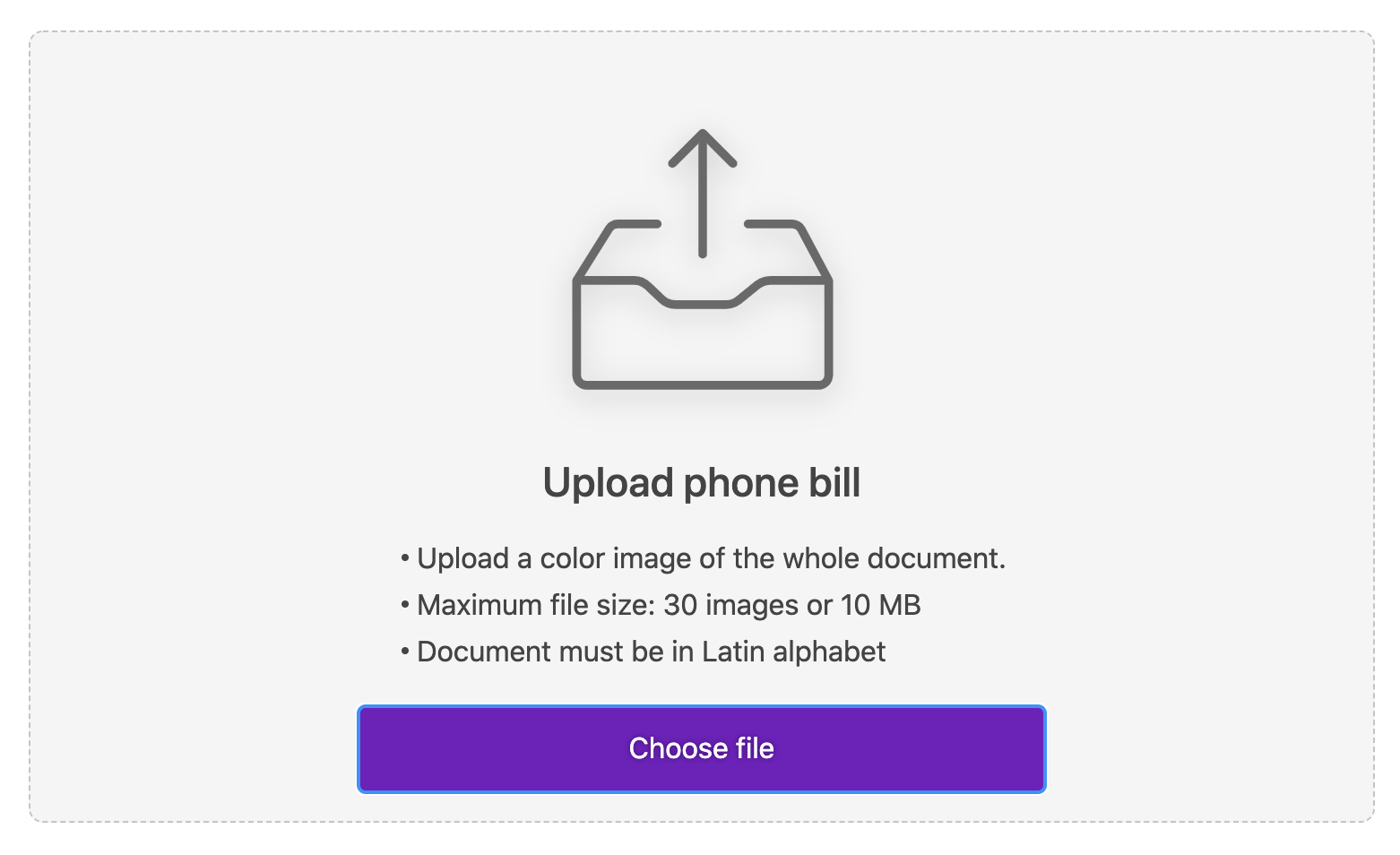
Choose a file and review your document. Once done, click Continue and a confirmation message will appear.
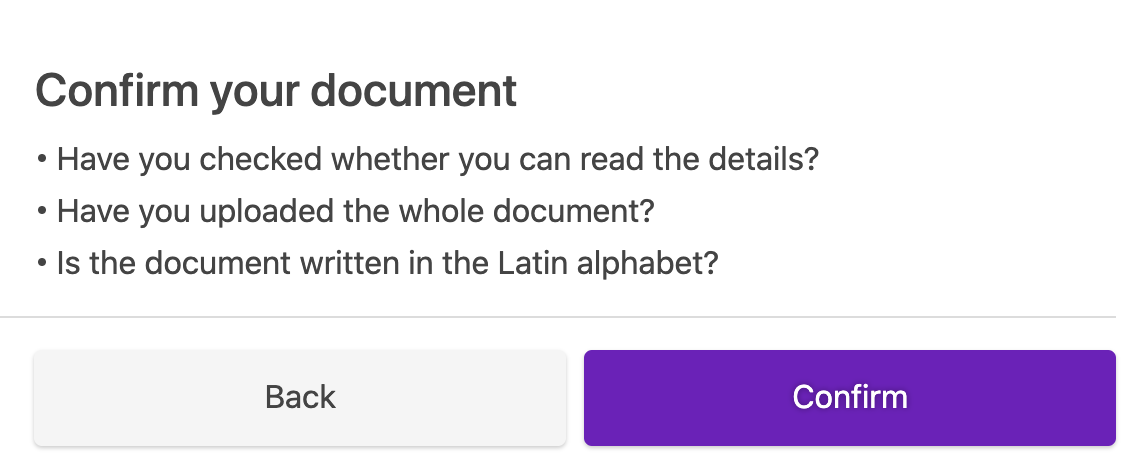
If you’re confident that your document is accurate, click Confirm and wait for it to be verified.
Get your Paxful account verified today
The information you submit is reviewed either manually or automatically. Automated verification can take 24 hours, while manual verification can take up to seven (7) days. You can learn more about account verification on Paxful here.
Ready to level up your trading game? Head on to your account and verify it now. Happy trading!